Apple Watch is the leading weapon in the arsenal of gadgets at the company’s disposal through which it is aiming to conquer the home automation industry.
The watch can communicate with a slew of devices, including thermostats, door locks, lights, and many others. With this level of integration, Apple is looking to make its watch the control center for the home.
However, can the apple watch actually open a smart lock? Does the company have its own smart lock? Read on to find out the answers.
Table of Contents
Can Apple Watch open Smart Lock?
The Apple Watch can open a smart lock that is compatible with HomeKit and comes with a WatchOS app. Most of these locks are Bluetooth or Wi-Fi enabled and can be controlled with the Watch.
As the Apple Watch doesn’t support Touch or Face ID, you will have to enter a passcode to open the lock.
How does Apple Home key work?
In 2021, the company introduced ‘Home Key’ feature to unlock compatible-smart locks. This feature allows users to create secure, encrypted keys for supported locks and store them in Apple Wallet.
Once you add the lock to Apple Home, all you need is a swipe of your Apple Watch or iPhone to open it. Apple Watch’s NFC integration was for long restricted only to Apple Pay, but now the company has rightfully expanded its use to home security.
As of now, there is only one Apple Home Key compatible door lock on the market: ‘Schlage Encode Plus’. In other words, it is the only lock that you can unlock from your Apple Watch without having to juggle third-party apps.
Does Apple have a smart lock?
The company doesn’t have its own smart lock. There has been no patent filed for a smart lock in the past which makes it highly unlikely that the company will come out with its own lock in the near future.
It seems like the company is content with integrating its Apple Watch and iPhone with existing smart locks in the market. This also makes sense from a business perspective as the home automation industry is still in its nascent stages.
Can Apple Watch Open RFID doors?
The Apple Watch cannot open RFID doors. The watch has an NFC chip so the hardware is pretty much there, but Apple won’t allow access to the NFC chip for anything other than Apple Pay and recently added ‘Home key’ feature.
This is a pretty big bummer as many office doors, apartment complex gates, and even some public transit systems use RFID technology.
Best Smart locks that work with Apple Watch?
Here is a list of Homekit-compatible smart locks that also comes with an Apple Watch app. You can open these locks from the Apple Watch without a paired iPhone.
So if you hit the gym or go running and leave your phone at home, you can still open the door with just your watch.
Let’s share with you our two cents on each of these locks.
Schlage Encode Plus: HomeKey Enabled

Schlage Encode Plus is released just recently ( March 31st, 2022), and has been the most anticipated smart lock of the year, especially for Apple Watch owners. The lock is not only Apple Homekit compatible, but also it is the only one that supports the ‘Home Key’ feature.
You can unlock it with one gentle tap of your Apple Watch or iPhone. This comes particularly handy when your hands are full and you want to open the door without the fuss involved in pulling out your phone.
The lock can store as many as 100 passcodes and allows you to share them with guests. Also, it works with smart assistants like Alexa and Google Assistant. You will get a built-in alarm in this lock that is loud enough to discourage an intruder from forcibly entering the house.
Priced around $300, this one is a little expensive if we compare it to Yale or August smart locks feature by feature.
August Wi-Fi Smart Lock (4th Gen):
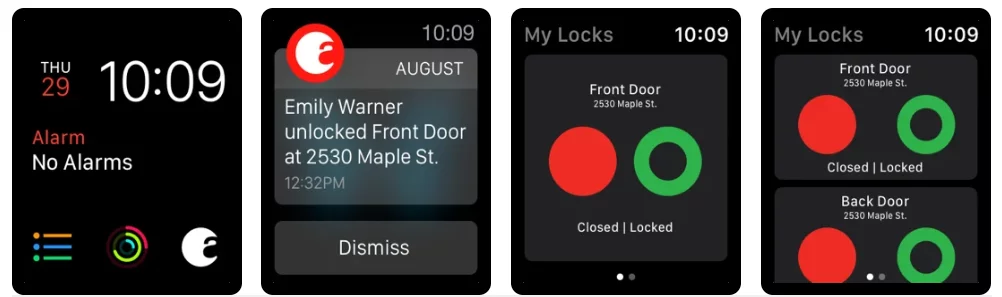
August Wi-Fi Smart Lock uses your existing deadbolt and replaces only the interior part that houses the locking mechanism. This makes it one of the most easy-to-install smart locks on the market.
The August app lets you see a log of who came and went, and when. You can also set up virtual keys for your friends and family, and revoke them at any time. Also, you will have to use the app to unlock it.
The lock can communicate with Homekit, Amazon Alexa, and Google Assistant via Bluetooth so you can control it with voice commands. You can also set up geofencing so the door automatically locks when you leave and unlocks when you come back.
Priced at around $200 USD, this one is a great value for money.
Yale Assure Lever:

This particular lock can also be installed on the exterior door and is essentially an August lock-in Yale’s skin. Unlike the deadbolt-styled locks, we discussed above this one has a traditional lever design and a physical knob.
This lock doesn’t come with a key option, so in case the batteries die on you, there are two metal contacts on the front that you can jolt with a 9-volt battery to bring it back to life.
As the lock is compatible with Homekit, you can unlock it with voice commands. However, you can’t Siri voice commands to open it as you can do with Google Assistant and Alexa.
It offers you a physical keypad as well as a touch screen display. You will have to pay $10 extra for the touchscreen keypad. This is handy when you don’t want to use the watch to open the door. Geofencing and auto-lock and unlock feature is also available in this lock.
Priced at around $280, this one is a bit at a pricey end.
Final Words:
To sum up, the Apple watch can open smart locks that are Apple Homekit compatible and have a WatchOS app. Apple uses either NFC or Bluetooth to communicate with the third-party locks.
The Cupertino-based tech giant doesn’t have its own smart lock and has no plan to launch one in the future. Schlage, August, and Yale are leading brands that make Apple Watch compatible locks.
