Xiaomi Mi Band 5 is a budget fitness tracker that can monitor a ton of health metrics. It is usually very accurate, but there may be times when you need to reset your Mi Band.
Maybe the tracker has started to malfunction after the recent firmware update, or you are going to gift it to a friend and want to erase all of your personal data first. No matter the reason, resetting the Mi Band 5 takes just a few seconds.
There are two ways to reset the Xiaomi Mi Band 5: a soft reset and a hard reset. A soft reset is a quick way to restart your device without losing any data. A hard reset erases all of the data on your device.
In this guide, we will teach you how to restart or reset your Mi Band 5.
So without further ado let’s get started.
Table of Contents
How to reset the Xiaomi Mi Band 5: Hard Reset
If your Mi Band 5 is acting up, starts freezing on the Home screen, isn’t connecting to Bluetooth, isn’t counting steps accurately, or suffering from any other software-related issues, a hard or factory reset is the quickest and often the only way to fix it.
This process will erase all of the data on your device, and you will need to set it up again like a new device.
You can Factory reset the Mi Band 5 from the band itself or the compatible app on your smartphone.
Hard Reset Xiaomi Mi Band 5: From the tracker itself
To hard reset your Xiaomi Mi Band 5 without the app:
- Swipe down on your Mi Band 5’s home screen and select ‘More’.
- Scroll down to the bottom, find and tap on ‘Settings’.
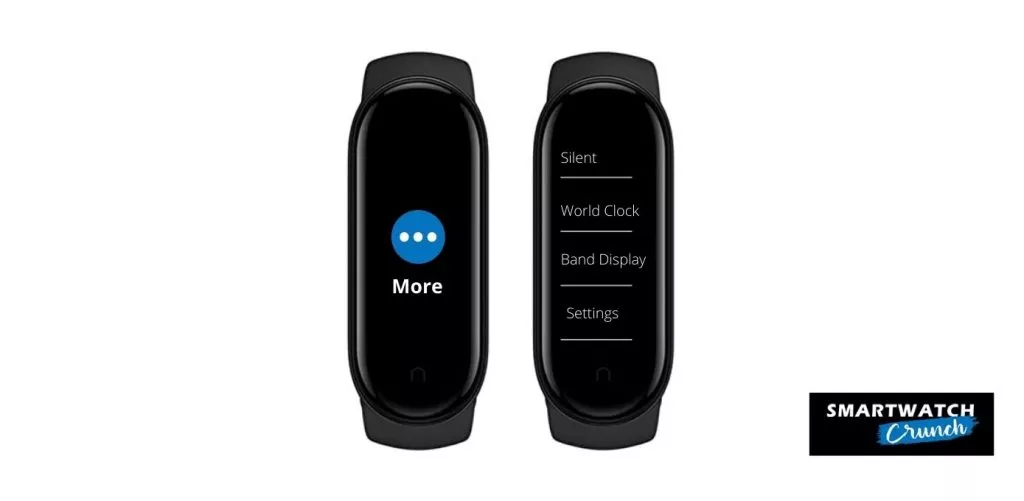
- Select ‘Factory data reset’ in the settings options.
- Confirm the hard reset by tapping the red tick icon.

- Your Mi Band 5 will vibrate and restart.
- At this point, all of your data will be erased.
Hard Reset Xiaomi Mi Band 5: From the Mi Fit App
- Open the Mi Fit app on your phone.
- Tap on your Profile, and then select your paired Xiaomi Mi Band 5
- Scroll to the bottom and select ‘Unpair’. A pop-up will appear asking if you are sure.
- Tap ‘Unpair’ for the second time to confirm
- All of your data on the device will be erased.
- Your Mi Band 5 will restart and be like new.
How to restart Xiaomi Mi Band 5: Soft reset
Factory resetting the Mi Band is a more extreme measure, and it’s not always necessary. A soft reset or restart will fix all the minor issues on the device.
To soft reset the Xiaomi Mi Band 5
- From your, Mi Band Home Screen Swipe down to the ‘More’ options and select it.
- Scroll down to ‘Settings‘ and tap on it.
- Select ‘Reboot‘ in the Settings menu
- Your Mi Band 5 will restart without losing your data.
Final Words:
To sum up, the Xiaomi Mi Band 5 can be reset using two methods: a hard reset and a soft reset. A hard reset will erase all data on the device, while a soft reset is a quick way to restart it without losing any information.
We have shared with you both ways to reset the Mi Band 5. We hope this guide was helpful. If resetting your Xiaomi band 5 doesn’t seem to solve your problem, all you can do is to contact Amazfit Customer Support or replace the band.
